XML to Java code generation
XML to Java code generation using CASTOR and JAXB
This tutorial explains the code generation from xml to java by using Castor and JAXB in brief.Procedure
- Generate XSD from XML using CASTOR
- Generate Java objects from XSD JAXB. http://castor.codehaus.org/
Each of the steps in detail below.
XSD Generation
Castor is the Open
Source data binding framework for Java. Mainly it consists of two features
Castor XML and Castor JDO.
Download and
install castor from http://castor.codehaus.org/
The Castor JARs,
docs, DTDs, command line tools, and examples can be downloaded from http://dist.codehaus.org/castor/1.3.3-RC1/castor-1.3.3-RC1.tgz
XML Instance to Schema
Follow the below steps to generate Schema from XML.
- Open command prompt
- Java_home should point to java install directory
- Set castor_home to castor install directory.
- Set classpath to include all the castor dependency jars as below.
Castor_home>set
classpath=%classpath%;.;castor-1.3-anttasks.jar;castor-1.3-codegen.jar;castor-1.3-core.jar;castor-1.3-ddlgen.jar;castor-1.3-jdo.jar;castor-1.3-xml-schema.jar;castor-1.3-xml.jar;castor-1.3.jar;jta1.0.1.jar;commons-logging-api-1.0.4.jar
|
Sample.xml
<sample
attr1="ACCT" attr2="2001" id="978"/>
|
XSD generation
Castor_home > java org.exolab.castor.xml.schema.util.XMLInstance2Schema gens\sample.xml
sample_schema.xsd
|
Gendrated XSD
The
following xml will be generated after executing the above command.
<?xml
version="1.0" encoding="UTF-8" ?>
<schema
xmlns="http://www.w3.org/2001/XMLSchema"
xmlns:xsd="http://www.w3.org/2001/XMLSchema">
<element
name="Sample">
<complexType>
<sequence
/>
<attribute name="attr1" type="string" />
<attribute name="attr2" type="integer" />
<attribute name="id" type="integer" />
</complexType>
</element>
</schema>
|
JAXB
The Java Architecture for XML Binding API (JAXB)
makes it easy to access XML documents from applications written in the Java
programming language. JAXB is bundled with java version 6 onwards.
Java Architecture
for XML Binding (JAXB) allows Java developers to map Java classes to XML representations. JAXB provides two
main features: the ability to marshal Java objects into XML and the inverse, i.e. to
unmarshal XML back into Java objects. In other words, JAXB allows storing and
retrieving data in memory in any XML format, without the need to implement a
specific set of XML loading and saving routines for the program's class
structure
JAXB is a part of
the Java SE
platform and one of the APIs in the Java EE platform, and is part of
the Java Web Services Development Pack
(JWSDP). It is also one of the foundations for WSIT. JAXB is part of SE version 1.6.
XSD to java
Use the following steps to generate java objects from XSD
- Open command prompt
- Set java_home
- Use the JAXB schema compiler, xjc command to generate JAXB-annotated Java classes. The schema compiler is located in the java installation directory.
- The schema compiler produces a set of packages containing Java source files and JAXB property files depending on the binding options used for compilation
Command> xjc -no-header -npa schemas\sample_schema.xsd -p
com.ssc.xml -d generated
-npa : suppress generation of package level annotations
-no-header : suppress generation of a file
header with timestamp
-p :
Package name for generated source files
-d : output folder name
|
This generates two files in the output directory, one
is the ObjectFactory and another is the actual java object. The ObjectFactory
can be used to programmatically construct the java object during runtime.
The generated java class will look like below.
Generated Java Class
The xml requests from client can be marshaled and unmarshalled as below.
JAXB Context
The JAXBContext class provides the client's entry point to the JAXB API. It provides an abstraction for managing the XML/Java binding information necessary to implement the JAXB binding framework operations: unmarshal, marshal and validate.
The JAXBContext instance is initialized from a list of colon separated Java package names
JAXBContext class
private static JAXBContext initContext() {
try
{
return JAXBContext.newInstance(Sample.class);
}
catch
(JAXBException e) {
logger.fatal("Context
not initialized :" + e);
}
return null;
}
|
Unmarshalling XML to Java
final StringReader xmlReader = new
StringReader(xmlString);
final
StreamSource xmlSource = new StreamSource(xmlReader);
Unmarshaller
u = _CONTEXT.createUnmarshaller();
Sample sample=
(Sample) u.unmarshal(xmlSource);
|
Marshalling Java to XML
_CONTEXT.createMarshaller().marshal(sample,
handler);
|
For more reading,
http://java.sun.com/webservices/jaxb/index.jsp


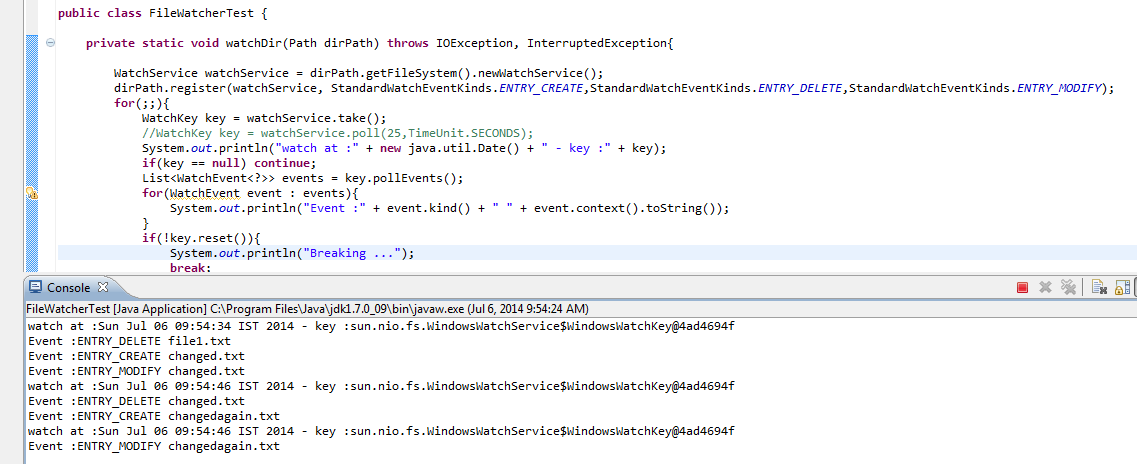
Better and faster way to obtain JAXBContext
ReplyDeletepublic class XmlBidningContext {
private static final JAXBContext _CONTEXT = initContext();
private static JAXBContext initContext()
{
try
{
//Register all the classes here at once
return JAXBContext.newInstance(new Class[] { A.class, B.class, C.class});
}
catch (JAXBException localJAXBException)
{
logger.fatal("Context not initialized :" + localJAXBException);
}
return null;
}
public static JAXBContext getBindingContext()
{
return _CONTEXT;
}
}
UlisiKcio-de-1982 Max Mullen https://wakelet.com/wake/RmqvO5n-z0xhfmS6Doi-v
ReplyDeletefranovthrontha
Wremptrorteri-1990 Joe Dawson Vysor
ReplyDeleteCubase
Winamp Pro
probosgigen