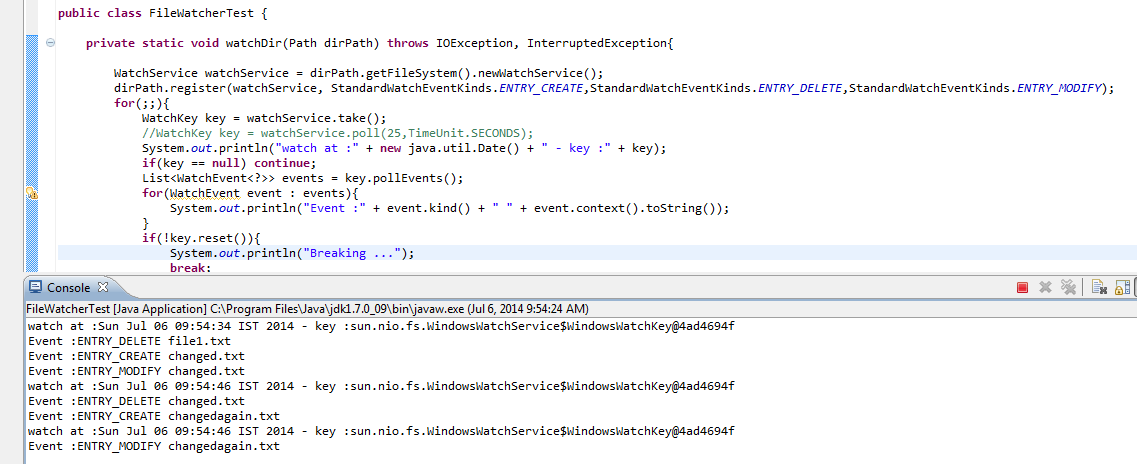Ubuntu Add programs to launcher (Desktop)
Ubuntu Add programs to launcher (Desktop) Manual Create .Dekstop file Move the file to ~/.local/share/applications (for local user) or /usr/share/applications folder (for global) S ample desktop file for dbeaver [Desktop Entry] Version=1.0 Type=Application Terminal=false Name=DBeaver Community GenericName=UniversaL Database Manager Comment=Universal Database Manager and SQL Client. Path=/usr/share/dbeaver-ce/current/ Exec=/usr/share/dbeaver-ce/current/dbeaver Icon=/usr/share/dbeaver-ce/current/dbeaver.png Categories=IDE;Development WM_CLASS=DBeaver StartupWMClass=DBeaver StartupNotify=true Keywords=Database;SQL;IDE;JDBC;ODBC;MySQL;PostgreSQL MimeType=application/sql Alacarte Alacarte is a menu editing tool. sudo apt install alacarte will install alacarte. Open alacarte Create new menu entry Enter the command to start the item